Hybrid Working

In this episode I’m going to talk about hybrid meetings and hybrid working.
For nearly two years we haven’t really been back to the office. Now that people are starting to go back, what they find seems like the dark ages. Their meeting rooms, if they even have any communications capability at all, are only equipped with rudimentary audio-conferencing equipment. Often with only a speakerphone. While working from home employees had a great meeting experience, and that’s what they are expecting back in the office. Employees are expecting hybrid meetings to be as good as they have on their laptops while sitting on the sofa in their living room.
This episode of the Digital Workplace Podcast is sponsored by Virtco Consulting.
Transcript
Beatrix 0:11
Welcome to the Digital Workplace Podcast. Here to help you work smarter and get more done.
Our host has been a bit under the weather recently and due to problems with his voice he’s been unable to record any episodes. He is back to normal now. Well, if you can call that normal!
Here is your host, our resident digital workplace expert, Grant Crawley.
Grant Crawley 0:37
In this episode I’m going to talk about hybrid working and hybrid meetings.
For nearly 2 years we haven’t really been back to the office. Now that people are starting to go back. What they find seems like the dark ages. Their meeting rooms, if they even have any communications capability at all, are only equipped with rudimentary audio-conferencing equipment, often with only a speakerphone.
While working from home employees had a great meeting experience and that’s what they’re expecting when they’re back in the office. Employees are expecting hybrid meetings to be as good as they have on their laptops while sitting on the sofa in their living room.
Beatrix 1:33
When working remotely we recommend you always use a virtual private network. A VPN secures your data, protects you when using public Wi-Fi and enables you to mask your location. Our VPN service of choice is NordVPN. To try it today click on our affiliate link in the show notes.
Grant Crawley 1:54
A very useful new feature has been released by Microsoft recently for Microsoft Teams. Teams meeting organisers can now assign the co-organiser meeting role to up to 10 specific people they invite to their meeting. Co-organisers are granted most of the capabilities of the organiser in the meeting. Including being able to access and modify the meeting options for the meeting. Co-organisers are optional so if you don’t assign one, there’s no difference to before.
Co-organisers will be displayed as additional organisers on the meeting roster and they will have most of the capabilities of an organiser in the meeting.
Co-organisers can;
- Access and change meeting options
- They can bypass the lobby
- Admit people from the lobby during the meeting
- Lock the meeting
- Present content
- Change another participant’s meeting role, and
- End the meeting for all.
However, they can’t do the following things. They can’t;
- Create and manage breakout rooms
- View and download attendance reports, manage the meeting recording
- Edit the meeting invitation, and
- Remove or change the organiser role
Another exciting new Microsoft Teams feature, that’s rolling out right now.
Presenting with cameo in PowerPoint Live.
Not the, in front of the deck presentation, but embedded video windows that can have PowerPoint transitions, shapes and styles applied to them.
Beatrix 3:45
This episode of the digital workplace podcast is sponsored by Virtco Consulting.
Their proven digital accelerators help to contain costs and limit disruption, reducing risk and ensuring return on investment is optimised.
Visit virtco.com today.
Grant Crawley 4:05
Communication and collaboration tools have been key to keeping employees engaged, connected with colleagues, efficient and productive during the pandemic. But their rapid deployment created many challenges.
The pandemic brought the need for businesses to have effective online collaboration tools into focus. Those businesses with limited or no capability quickly overcame some of the barriers that had previously held them back and everyone signed up for their favourite online collaboration tools, just to keep working.
As a result of the knee-jerk reaction to keep their workforce connected, many businesses had no defined strategy. No single vendor and no plan for the future.
Businesses deployed a plethora of communication and collaboration tools, such as;
- Teams
- Skype
- Slack
- Webex
- Zoom
- Messenger, etc…
Different managers, teams, business units and departments had their own preferences. Leading to confusion and a degraded experience for users collaborating across teams or business units. Legacy meeting room equipment, where there is some, isn’t compatible with the remote toolset. There are problems with legacy network infrastructure and patchy Wi-Fi in the offices. Forcing either in-person meetings with additional travel or just not using the meeting rooms at all.
As the pandemic eases and the global economies restart, hybrid working and hybrid meetings are becoming much more common place. Situations where employees are in the office two or 3 days a week are fairly standard. But this poses some new challenges. The shift to hybrid working is a strategic business opportunity for every organisation. One that requires a new operating model.
Every leader will need a strategy to activate the whole oragnisation, in the move from defence to offence to gain competitive advantage and address the urgent opportunity now.
From HR to IT to marketing and sales to manufacturing. Every function will need to come together to reimagine how to empower employees, engage customers, optimise operations and transform products. If you don’t plan and put policies in place now. The path to extreme flexibility will become chaos and will become more difficult to control and manage in the future.
Think about your organisation’s culture and how you want that culture to evolve in such a way that it will help everyone feel included and engaged. Define a clear flexible work policy that gives employees and teams the choice in how, when and where they work.
Every organisations approach to hybrid will be unique. The key is to align as an organisation on a policy and principles to enable flexible hybrid working and to determine what decisions you will make centrally and where you will empower local decision making. Empowering managers and leaders to adapt the policies you create, to fit their diverse business needs and team expectations. Then, elicit feedback from them on what works and what doesn’t.
For hybrid meetings there is technology available which uses cameras that track the current speaker for in-room attendees, such as the Microsoft Surface Hub 2S. But if you’re on a tighter budget have those talking use their device camera even when in the room. Just remember to mute so you don’t get feedback.
As a manager you could even go to the extent of utilising services like Uber Eats, Deliveroo or whatever similar services are available locally. To make your remote workers feel included, when you have a catered team event.
One of my favourite concepts of the hybrid working model is that you can downsize office space. Increase hot desking. and maybe… Although this may be too radical for some. Abandon the physical office completely. Opting instead for, rent-by-the-day or hour, collaboration spaces with organisations like Regus, WeWork or even local hotels.
If you’ve gone all-in with the cloud model, then abandoning the office it’s a real option and the increased organisational agility, flexibility and savings, make it very attractive.
Ultimately, the decisions about how your organization’s new normal will look, is going to be driven by your digital workplace strategy and the personas you have hopefully created to help inform and guide your decision making.
Remember, there is no right or wrong decision you can make here. With the exception of no decision.
If it’s not working then iterate or pivot until you find what does work for your organisation and the people it encompasses.
Beatrix 10:30
Don’t forget to subscribe to the Digital Workplace Podcast and leave a rating and review on Apple podcasts. If you want to ask a question, head over to digitalworkplacepodcast.com and leave a 90 second audio message, using the speakpipe. See you on our next episode.
