Becoming Digital

Transformation from analogue to digital ways of working is easier than you may think and can save your business a lot of money, increase productivity and simplify your business processes.
This episode of the Digital Workplace Podcast is sponsored by Virtco Consulting.
Transcript
Beatrix:
Welcome to the Digital Workplace Podcast. Here to help you work smarter and get more done! He has cycled from London to Paris for charity, not once, but twice. Here is your host, our resident digital workplace expert, Grant Crawley.
Grant Crawley:
The term digital transformation has been grossly overused over the last few years, it’s much simpler than some would have you believe and so I’ve simplified its name to “becoming digital”. In this episode, I’m going to talk about what it means to “become digital”, where you start and some of the decisions you’ll be taking along the way.
Beatrix:
Canva Pro is a one-stop-shop for all your social media and web visuals. It’s easy to use and produces fabulous content quickly and easily. The brand kit feature in Canva pro truly accelerates your graphics work. Getting professional, looking social posts and presentations in front of customers was never easier.
To try it today click on our affiliate link in the show notes.
Grant Crawley:
But first some new tools from Microsoft.
Teams meeting transcription has been around a little while now for scheduled meetings but it’s now coming to 1:1 calls, there will be a transcription option on the control bar.
In other areas, Microsoft Loop can be found in Teams chats right now, but you’re going to have to wait a while for it to be rolled out elsewhere… Loop is a new collaboration enablement technology from Microsoft which gives you cross-application and cross-platform real-time collaboration components. Components include:
• Task lists
• Bulleted lists
• Checklists
• Numbered lists
• Paragraphs
• Tables
It’s coming to Outlook, OneNote and its own Loop workspaces app soon, probably in the first half of 2022. After the initial rollout I would expect to see Loop technology start to be embedded in other office apps too.
One feature that’s been around for a few months now, and I wish my colleagues would use much more, is PowerPoint Live in MS Teams. PowerPoint Live enables you to share just your slide deck, it uploads them into the meeting space and displays them in the meeting like screen sharing. It uses significantly less bandwidth, so it’s great if you’re mobile and you have useful tools like a laser pointer, highlighter, and stand-out presenter mode. It’s so much more professional looking than sharing your screen, with pop-ups and other screen artefacts. The only downside is that you can’t co-author or have live updates of any changes you make. Switching between presenters is seamless and super-slick though, just pass control and the slide deck stays where it is.
My feature on ”Becoming Digital” will be up next after this.
Beatrix:
This episode of the Digital Workplace Podcast is sponsored by Virtco Consulting.
Their proven digital accelerators help to contain costs and limit disruption, reducing risk and ensuring return on investment is optimised.
Visit virtco.com, today!
Grant Crawley:
The modern digital workplace is a truly great place to work. But how do you get there? Unless you’ve started your business in the last few years the chances are you have a server room somewhere with a rack, or more, of expensive bare-metal servers. They need backing up regularly and are a constant source of pain for your IT management team. You may even have a dedicated leased-line Internet connection and IP address pool for publicly accessible internet servers and extranet customer-facing systems. That means you’ll have a stack of expensive firewalls, load balancers, proxy servers and the like, all sucking money out of your budget and putting the whole business at risk if you have a ransomware attack.
If your IT team has kept your desktop estate relatively current with Windows and MS Office you may well already have access to one of the most powerful digital workplace suites on the market. Microsoft 365. If they haven’t then you should for certain switch over to either M365 or Google Workspace as soon as possible. Sure, that means a
• Huge organisational change
• Some costs for licensing
• Possibly some desktop equipment upgrades (but not necessarily)
But the benefits are,
• Get rid of most of, if not all, of your servers
• No firewalls, proxies, load balancers etc
• No nightly backup and tape management
• No server room
• Reduced cyber risk – ransomware etc
• Better ways of working, co-authoring
• More agile business tooling – any device
• Process automation – excel macros on steroids
So although there may be a small cost to switch over, the savings are huge and long term.
We’ll do a deep dive into your hardware choices in episode 4
In my business, we got rid of all our bare metal servers in 2005 and moved everything to the cloud. Now, It costs less per year for the whole estate, than it did per month just for the connectivity, and now it’s 250x faster.
Using cloud storage instead of traditional file shares is an even greater step-change, you have access to your files in the office, and out and about whether you’re online or not.
So start by getting your users onto a modern tool suite, they won’t really notice much change and then copy all your data from your servers into the cloud storage you will receive as part of your licensing deal for whichever toolset you choose (I would choose M365). Then switch them over and turn off your server room.
Sure there’s more to it than that, but essentially that’s what you would be doing.
For micro-entities the change is quite painless, for SMEs it’s more involved because inevitably they will have a more complicated setup, but the savings are huge.
• Move users
• Move data
• Redesign network infrastructure (just internet and simple NAT firewalls)
• Shut-down server room
• Upskill users
• Reap the benefits and savings
The decisions are, do you go all-in with cloud or take a more hybrid approach? All-in with cloud is a good choice, but it does have downsides.
• Which supplier?
For my money I’d go with Microsoft, their offering is great value for money and your users will be familiar with the Microsoft apps and tools. Google Workspace is another option, but their apps are a bit less business friendly, nobody will thank you for Gmail and it just doesn’t feel as well integrated as Microsoft’s offering.
• What if they have an issue or outage?
It’s always possible for even the big players to have an outage or an issue that stops you working, but they’re typically resolved very quickly because of the impact they have with very large numbers of users.
• Security and data protection?
Cloud based storage is some of the most secure and resilient information storage systems you will find anywhere today, on all the major players your data is encrypted at rest and between you and the datacenter hosting your data. It’s almost completely ransomware proof and you can step back multiple versions if you do accidentally mess something up.
If you’re still worried about your data being stored outside of your control, you can mitigate that with a decent NAS device and backup your cloud data to your own office.
Some things work better locally, so if you’re doing highly data-intensive processing, like 4K video, 3d animation or CAD (although I recommend Fusion 360 for cloud-based professional CAD) you may still need a local server – however you can always back it up to the cloud, and there are ways to do that in an immutable way which will protect you from ransomware, should the worst happen.
Beatrix:
Don’t forget to subscribe to the Digital Workplace Podcast on iTunes and leave a rating and review. If you want to ask a question, head over to DigitalWorkplacePodcast.com and leave a 90-second audio message using the SpeakPipe. See you on our next episode.
